Create your aircraft
Add to Flylogs your company aircraft and configure them
Adding aircraft into your company account is a very fast process.
Navigate to the Aircraft section of your account, and click on the blue button that says Create new Aircraft on the right hand side.
In order to start you will first need the following details about the aircraft you want to create:
Aircraft registration
Aircraft manufacturer and model
Current aircraft flight time
Optional details:
Airworthiness and insurance certificate expiration dates
Aircraft ADSB HEX code
Aircraft rental price
Authorized pilots
Aircraft documents
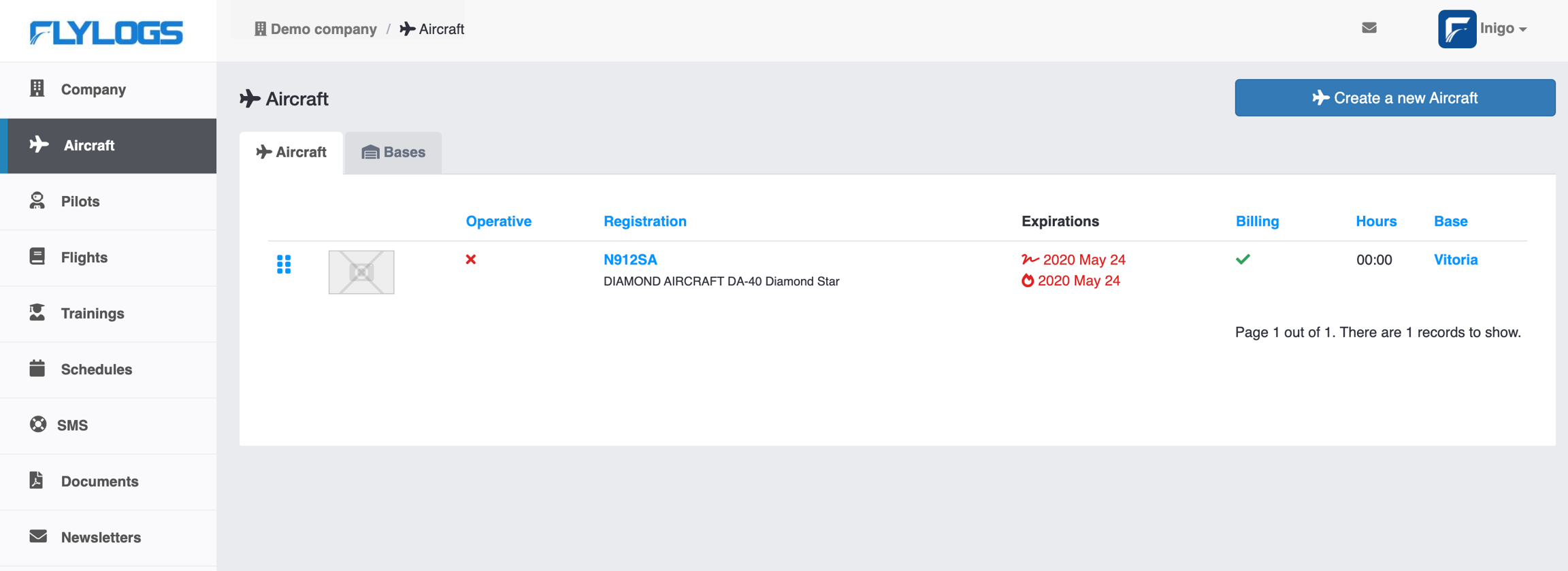
Create a Aircraft page
The main form is divided in 4 sections:
Aircraft general information.
Aircraft expiration dates.
Aircraft logbook and maintenance.
Aircraft permissions, rentals and billing settings.
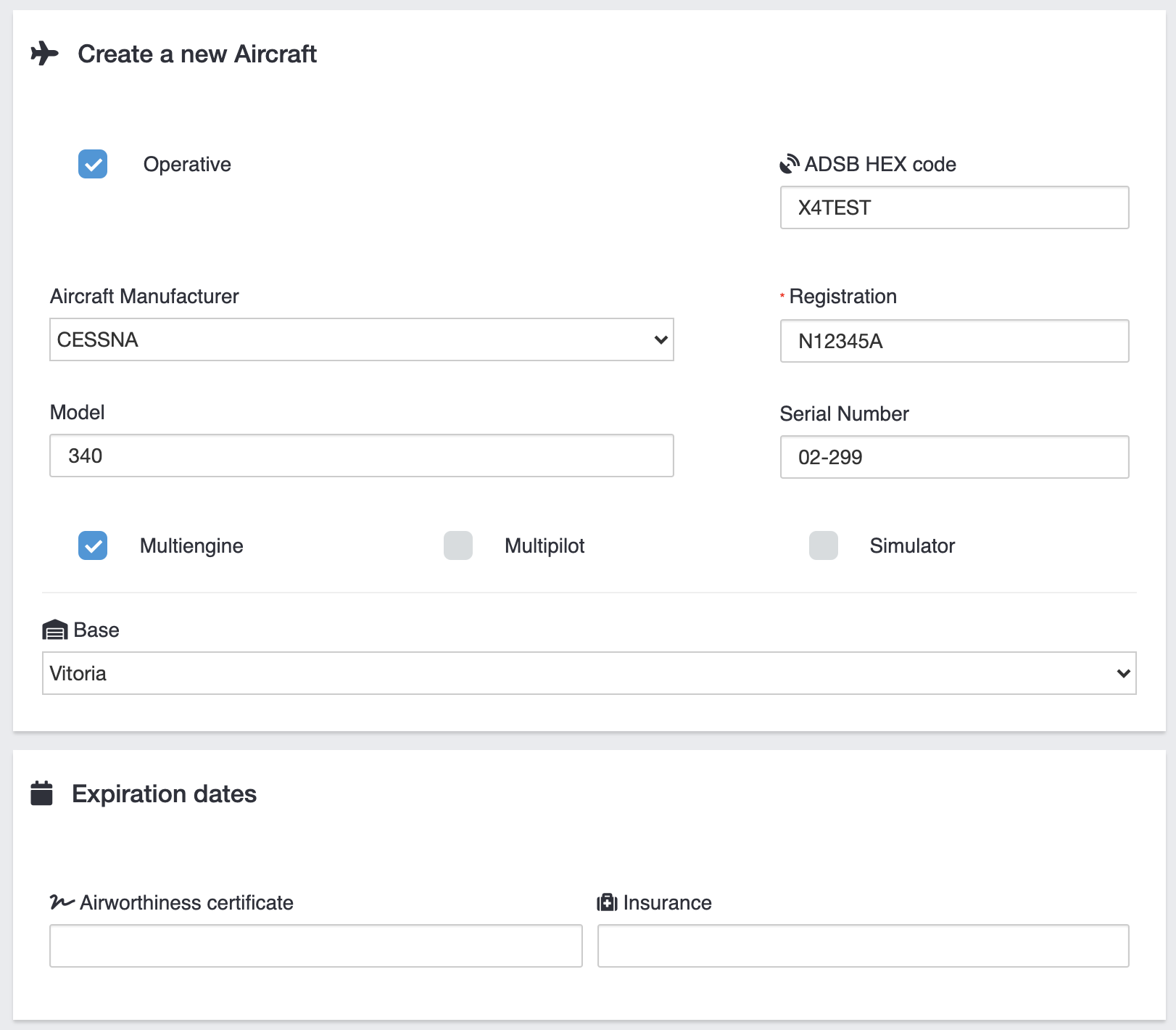
Note that Flylogs allows you to create not only aircraft, but also simulators.
Simulator time will be separated in pilot logbooks but management is unified in this single form.
Aircraft ADSB location tracking
If you provide a ADSB-out hex code, Flylogs will gather location data of your aircraft every 5 minutes and will attach this data to each flight of the aircraft. This could be useful for flight tracking and debriefing purposes.
- This feature only works on Premium accounts.
Aircraft Maintenance records
Aircraft logbooks are fully automatic and thus, the aircraft maintenance tracking.
You will only need to enter the flight time of the aircraft at the time of creating, and the maintenances as the CRS (Certificate release to service) are signed.
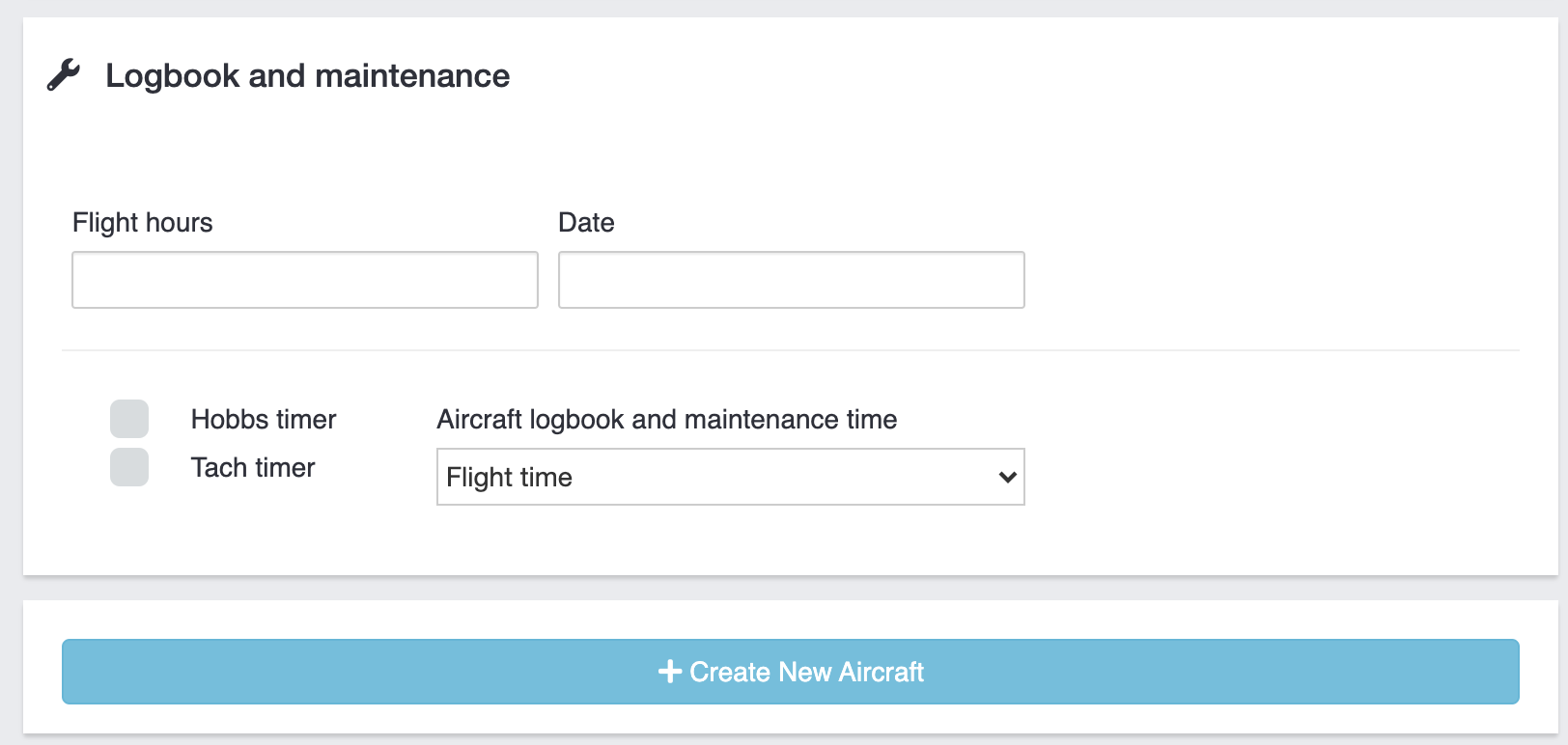
You can schedule future maintenance windows just by specifying a future date.
Aircraft permissions, rental and billing
You can set a list of authorized pilots to fly each aircraft. By default this field is empty and all your pilots will be allowed to log time on any aircraft.
Additionally, you can allow pilots to reserve schedule time on the aircraft. If the Qualified pilots list is populated, only these pilots will have this option.
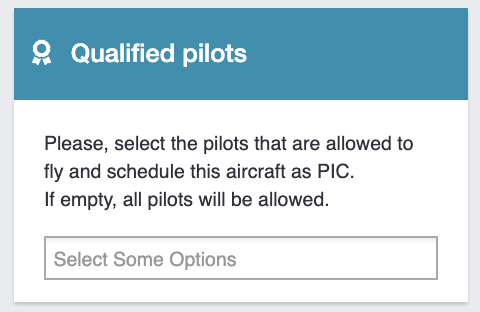
Your aircraft can also be configured for rental individually. You can specify different rental rates for different services. This rates at the same time, can also be customized for each pilot later on.
Flylogs will automatically calculate the correct amount to be billed based on the flight information. Billing by block time, flight time or tach time can be configured.
Flylogs will automatically suggest the billing price based on the aircraft configuration, flight information and pilot customized price (if any).
These are default settings, and if wanted, the price and the person to be billed can be edited before billing.
Last updated