Introduction
At Flylogs we strive to get what our customers really need, specially things to improve their flight data management efficiency.
One of our most used tools to improve efficiency, and also customer engagement, is the Flight Billing System.
Flylogs Flight Billing System, allows you to create bills directly from your existings flights in a single click. Just by selecting the flight you want to bill, you can open the Flight Billing Panel that you can see on the image on the left.
Enter additional details like FBO expenses, fuel or taxes, and create the bill instantly. It only takes 30 seconds!
Your customer, will receive a notification of the new bill and the amount billed will be deducted from the customer's balance.
This is a great tool, because not only you have a single click billing solution in a single place, but also, your customers have full view of their expenses linked to their flights, creating a satisfying sensation of payment for a great service received.
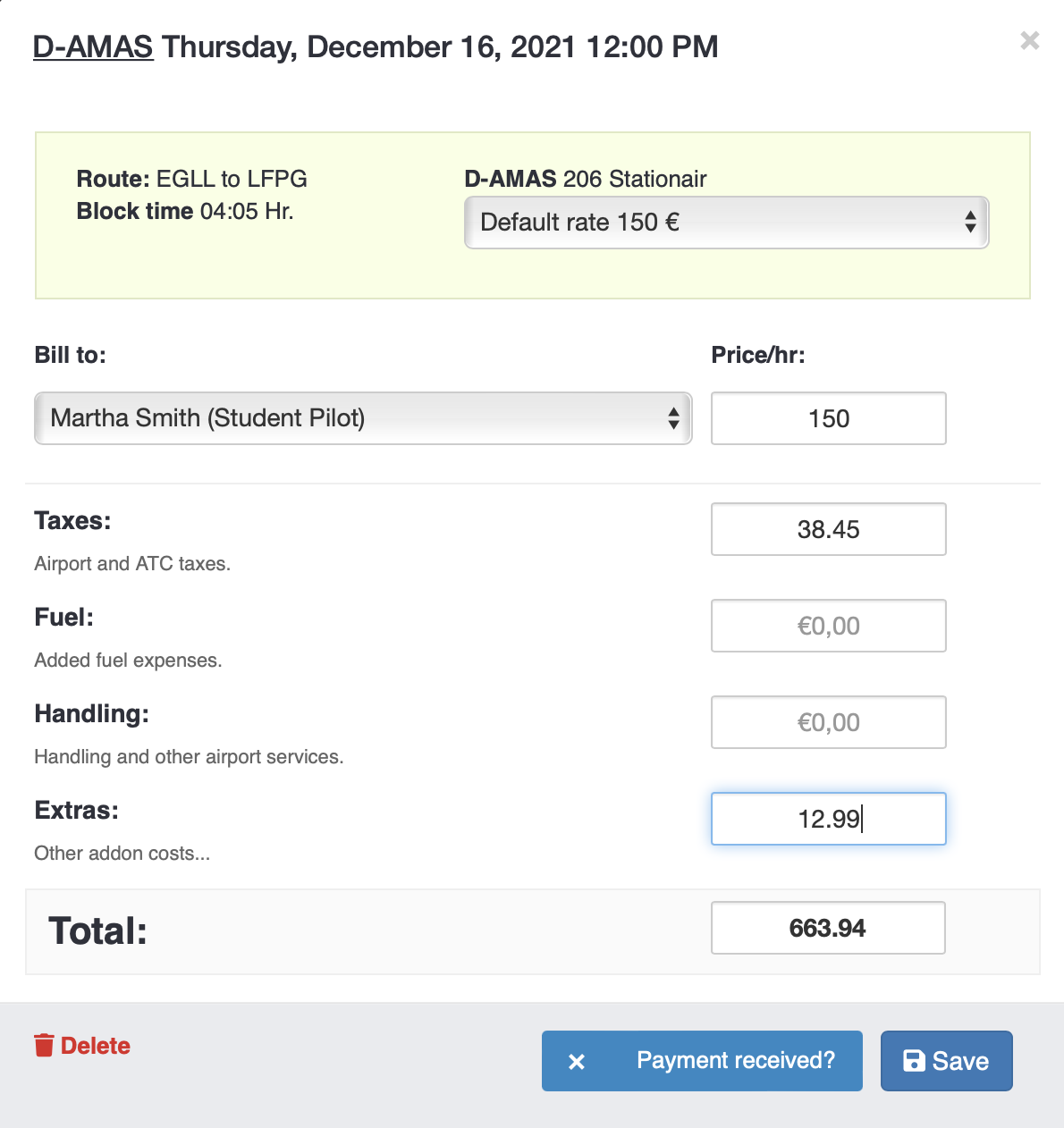
If set in your company settings, your customer receives an instant email notification with the bill information and link. The balance is updated immediately and the bill is available in the customer's profile page too.
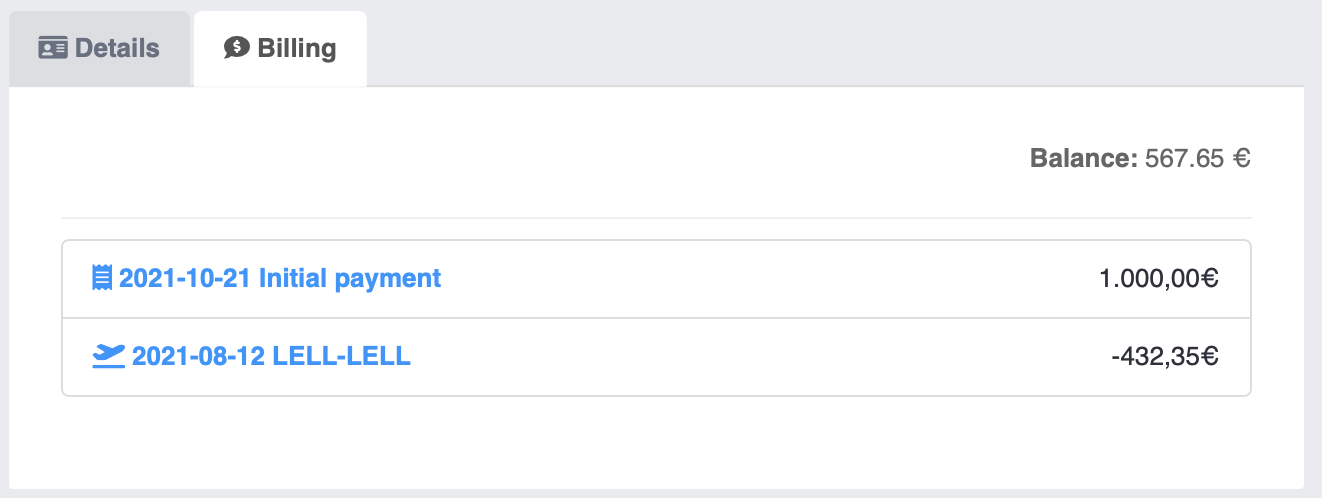
Last updated