Pilot accounts
Different pilot account types for different access levels
You can create different access level pilot profiles. Each with different permissions that you can customize in your company settings page.
Pilot account types
Chief Pilot can view and manage all pilots and all flights. They can also edit confirmed flights.
FI can view all pilots and all flights. They can create and confirm flights.
Pilot can log their own flights. They can only view basic profile information of other pilots.
Student can only view their own flights and training details.
Pilot accounts without email address
Pilot accounts can be set for internal use only.
This means that no email address is associated with the account, the pilot will not have access to this data.
This accounts allow you to store flight time for a given user but without the need of giving access to the pilot.
Pilots with no FLYING PRIVILEGES
You can create pilot accounts without allowing them access to the flying features.
This could be Ground school teachers or any other person within your organization that does not perform flying duties.
When you disable the FLYING PRIVILEGES from an account, this user will not appear in flight PIC/SIC fields and the user will not have the option to publish the flight availability in his/her calendar.
This user, will still have access to all the other functions like trainings, and will be able to check his/her flight logbooks if any.
Deactivate pilot accounts
If a pilot has finished the relationship with your organization you can deactivate them.
By deactivating a pilot account, this user will disappear from all your forms and flight management functions.
The pilot data will remain intact in the system but will not be displayed in the general forms that you will use daily.
Any deactivated pilots, will still be able to login to the Flylogs to see and download their logbooks, but all other functions will be removed.
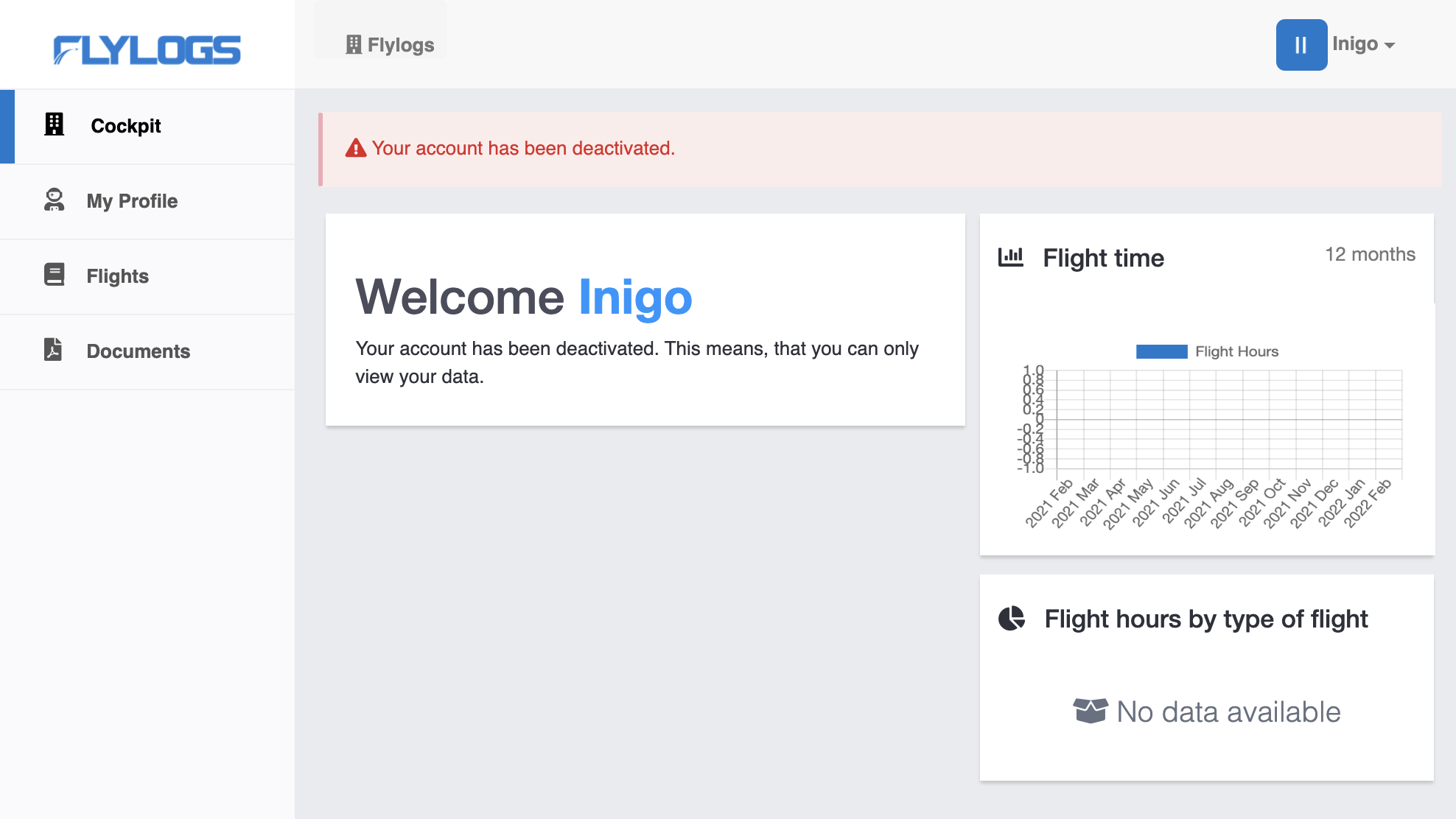
Last updated
