Scheduled maintenance windows
Basic aircraft maintenance job tracking
With Flylogs, you can can keep record of past maintenance jobs, and schedule upcoming checks.
All your pilots, company staff and mechanics can see this information and plan accordingly.
Your TMAs, can even add details to each maintenance windows, upload documents or sign the CRS.
Create a future maintenance
To create any maintenance windows, past or future, go into the aircraft details page and click on the ADD MAINTENANCE button you will find on top of the job list.
The new maintenance record window will pop up:
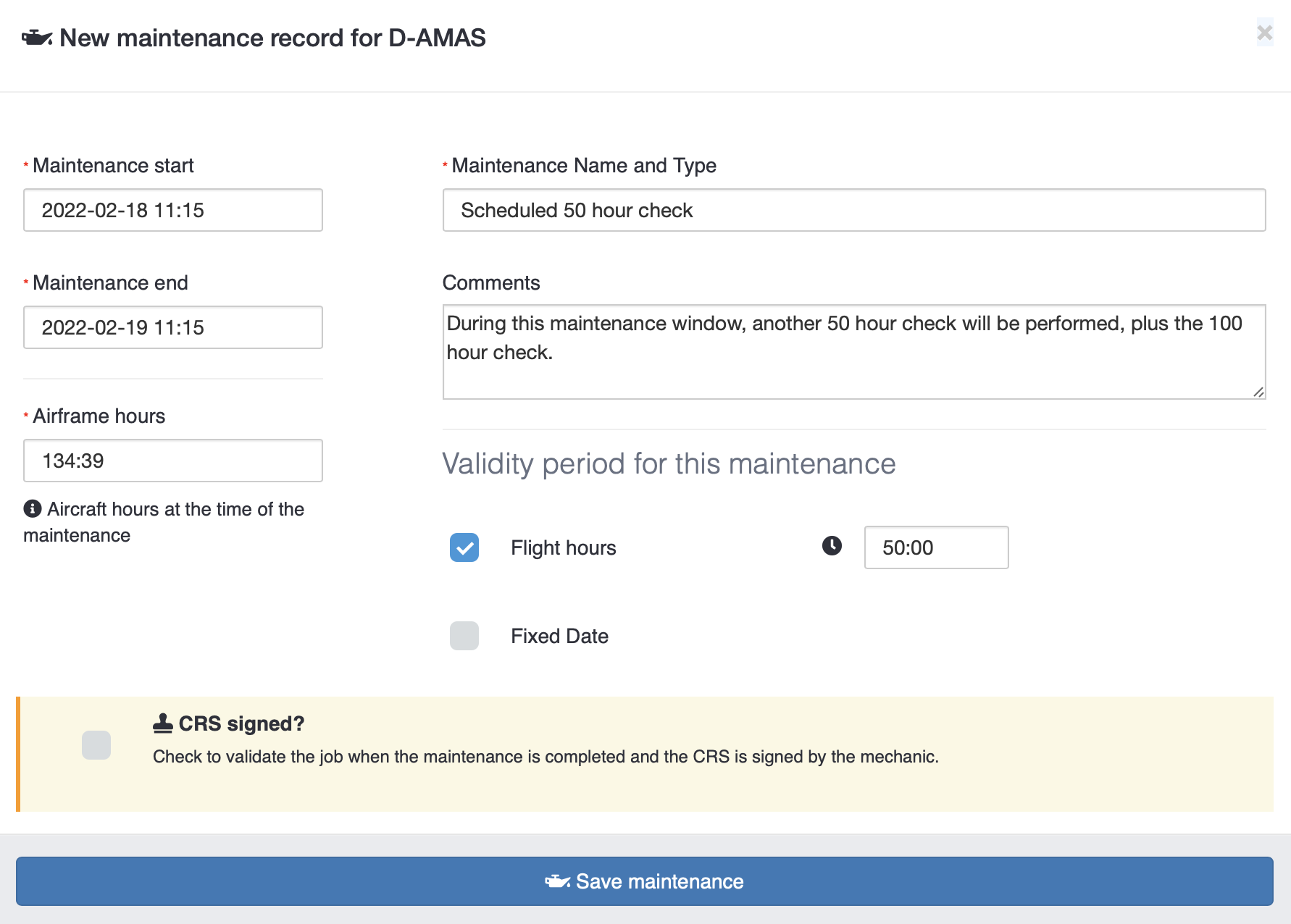
You can enter past or future dates depending on your needs, but keep into consideration, that future dates will block the aircraft schedule from being book for the maintenance job time frame that you specify.
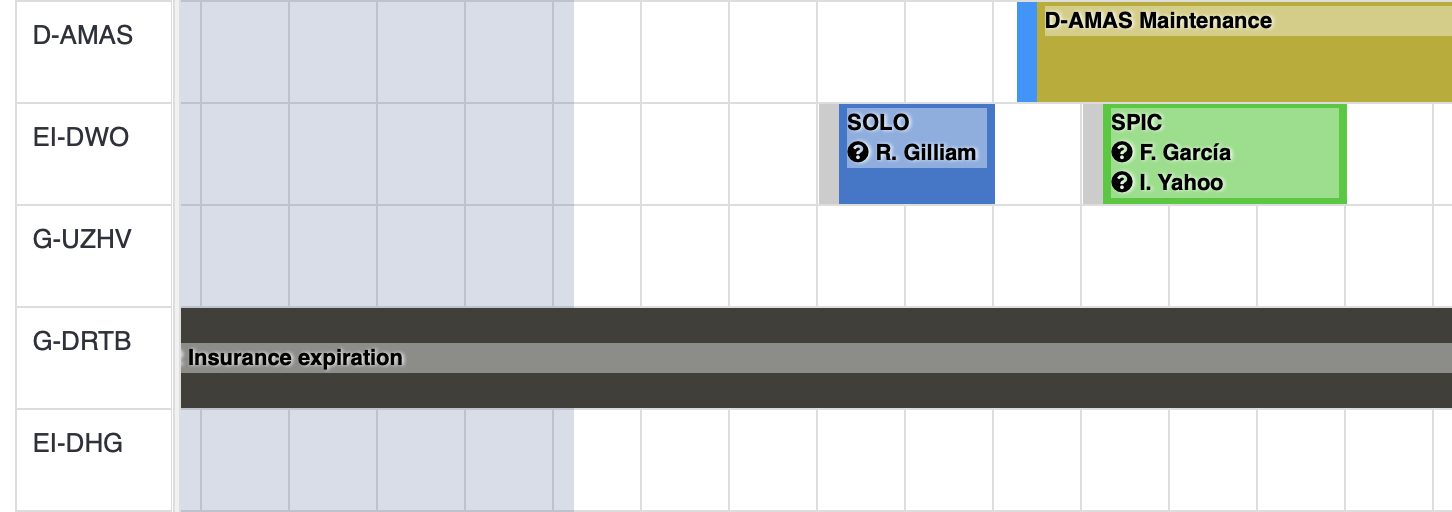
Last updated