Create a Safety Report
Flylogs SMS, is an integrated Safety Management System based on the ICAO recommendations fully compliant with the ICAO Doc 9859.
You may create:
Information events
Incidents
Accidents
Hazard reports
Who can create a report?
Anybody in your organization can create a report. Reports can be created from scratch, from an existing flight, or even from another report.
How to create a report
Directly from the SMS module click on CREATE REPORT to initiate a blank report. Reports created this way do not inherit flight information and are not related to other reports.
From any flight, anybody can create a report. In this case, the report will be linked to the flight. Any additional reports for this flight, will also be linked to this same report you create. You do not need to be part of the crew to create a report for a flight.
You can only create a report from a flight if the flight is confirmed. You do not need to be part of the flight crew.
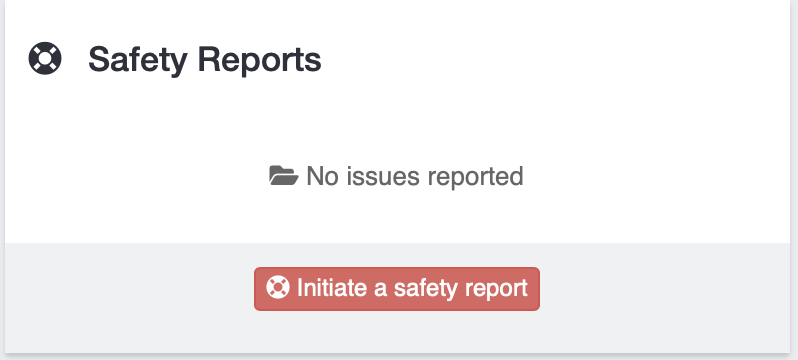
When saved, your report will automatically be associated to the flight, showing all flight information, aircraft maintenance and airworthiness status at the time of the event. Flylogs helps you gather all the information on any event by requesting to the flight's crew members to create a report for the same event.
Every time a new safety report is created or modified, a notification will be delivered to all company Safety and Operations Managers.
Anonymous reports
Reports can always be created anonymously. In this case, Flylogs will NOT store your user id in the report or in any log.
Note; if you create a report anonymously, you will not receive any notifications for future updates or changes done to the reported event. This is because the system does not know who is the initial reporter.
Aircraft damage
If any damage is reported to an aircraft, the SMS form allows the reporter to deactivate the aircraft. In order to get this option, these are the conditions that the system requires:
At least one aircraft should be selected
The damage to the aircraft should be selected at least to MINIMAL
The date of the event should be within the last 72 hours.
The reporter is not a Student Pilot
If the option to deactivate the aircraft is selected by the reporter, an additional notification will be sent inmediately to the operations managers to let them know about it.
Automatic grouping of reports
Different reports on a same flight are grouped and the kept with the same IDENTIFICATION number as shown in the image below. Additionally, from the second report you will always find a link to the first one.
In order to achieve this, reports must be created from the flight view page.
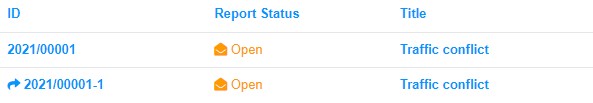
Last updated