Create Pilots or Students
Manage your flight crew in 2 easy steps
In your Manager account, navigate to the pilots management area and on the right side, click on the blue NEW PILOT.
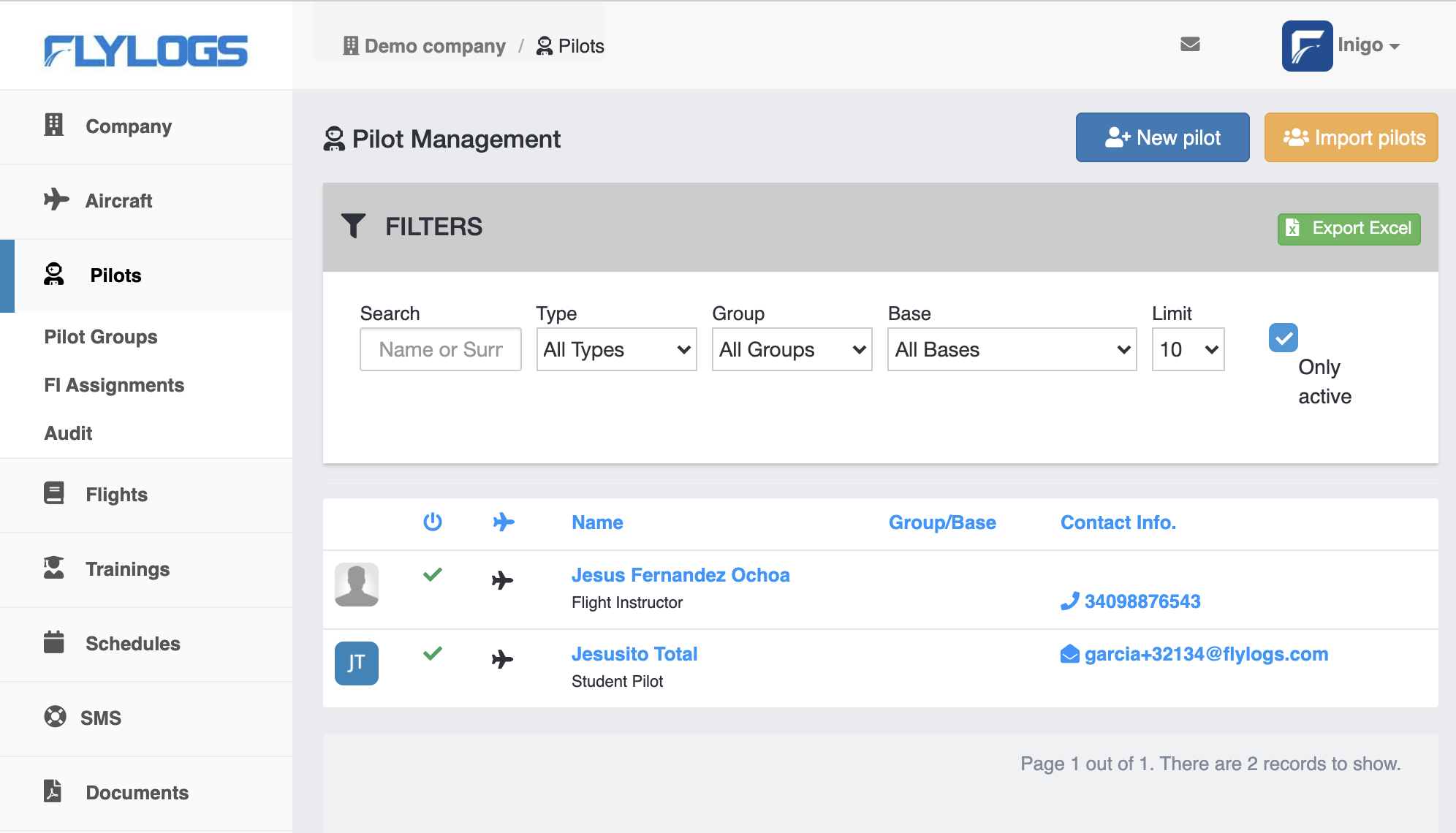
Required information
The form to create a pilot has 3 different boxes to complete:
Account type and limits
Pilot personal details
Emergency contact information
The account type and limits are the basic settings for the new account you are creating.
This settings include the option to activate the account, grant the pilot Fly privileges and most importantly, the Pilot Type account, which will define the permissions given to the user.
Additionally, if the account is Active, you can set an account expiration date at which, this user will be automatically deactivated by the system.
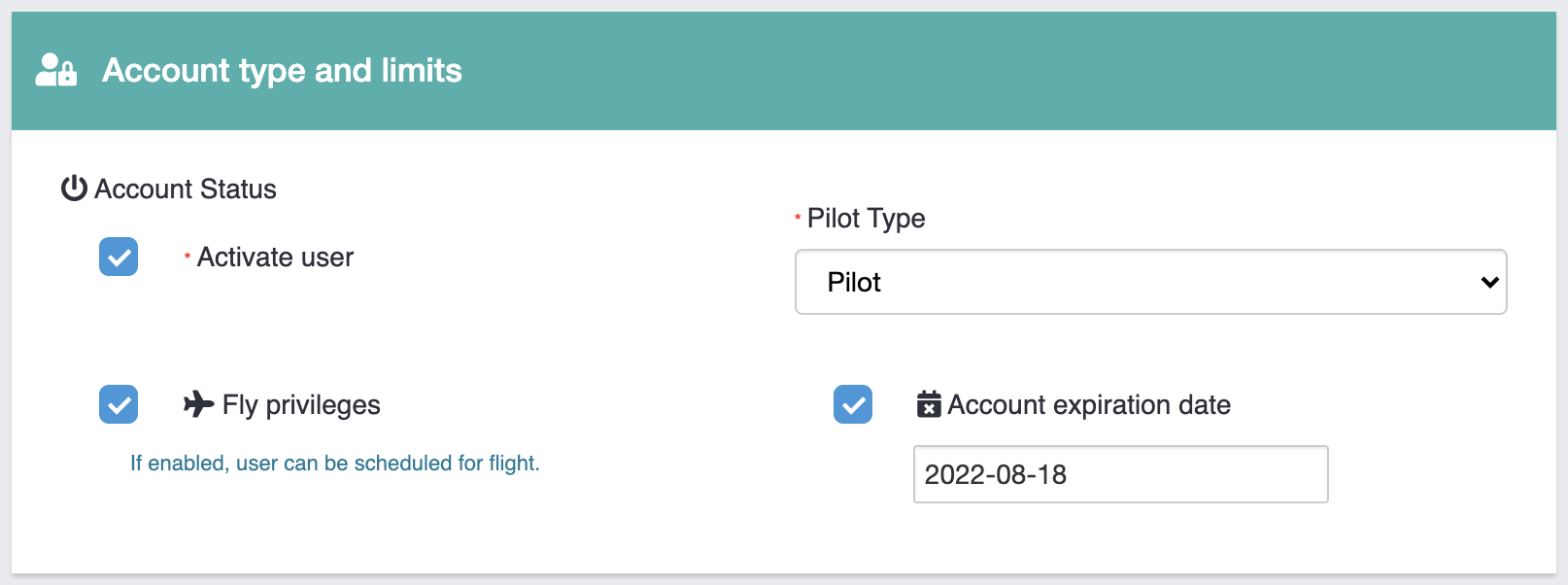
Note that Inactive pilots can still access to their Flylogs account with READ ONLY permissions with the aim to have access to their own logbook.
If you want to read more about pilot permissions and access levels, read the Pilot Account Types and options help article.
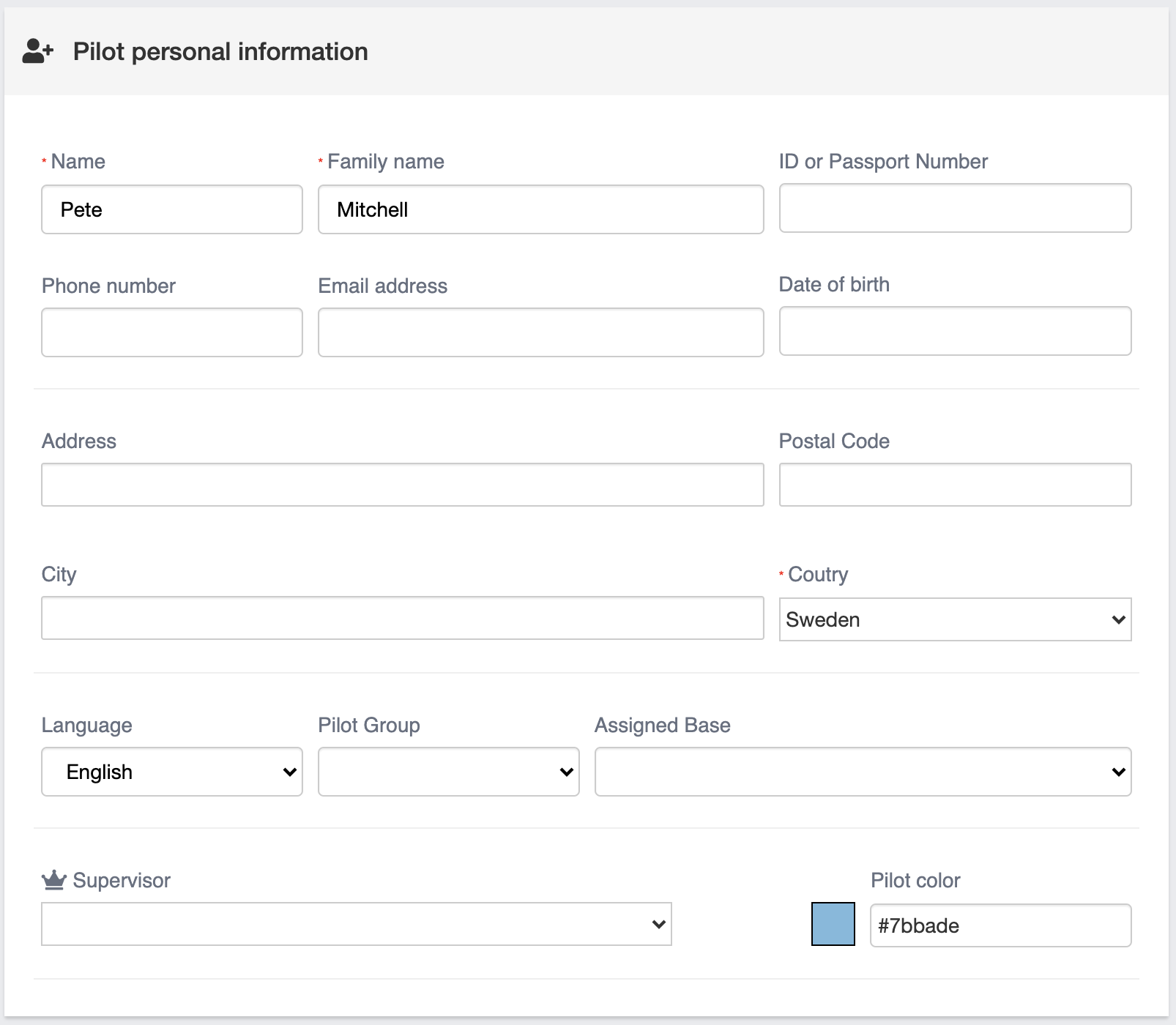
In the personal details section, only the name and family name fields are mandatory.
If you do not have the email address of the pilot this is not a limitation, you can still create the pilot account so you and other pilots will be able to log flights for this new pilot.
If the pilot does not have an email address, he or she will not have the hability to login to Flylogs to check flights, schedules or attend training courses.
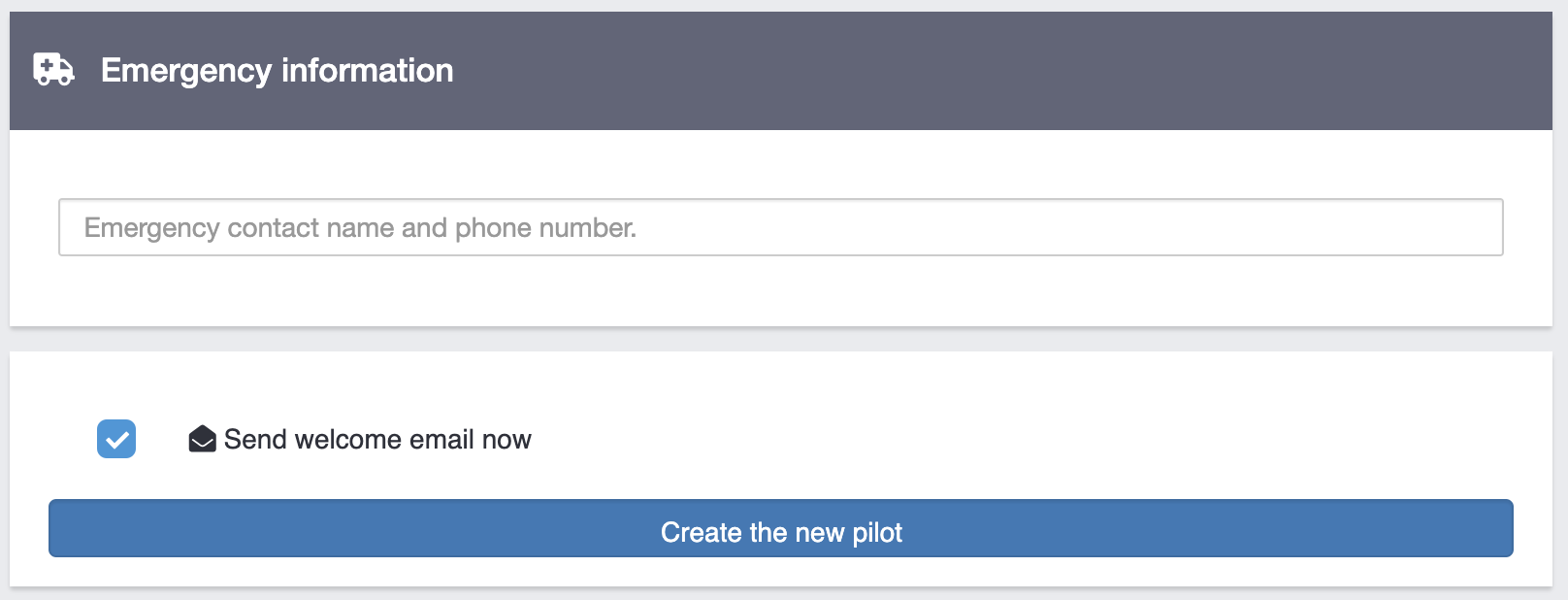
If an email address was entered, on the bottom part before the CREATE THE NEW PILOT button, you will see an option to send the login information to the pilot.
The pilot will instantly receive an email notification asking to complete the sign up process by clicking on the link to create the account password.
Import multiple pilots
Probably you will need to create multiple accounts at once. For this purpose, we have created the IMPORT PILOTS function.
This function is an optimized form, in which you can create same profile pilots easily just by entering name and email address.
The system will apply all the other common options you select to all profiles and send the invites instantly to all the new pilot accounts.

Last updated