Document & Certificate Requirements
Store licenses or certificates and get notified before they expire
We are glad to announce the new Pilot Documentation Control System (PDCS), which can be enabled today in any Flylogs account from the Company Settings page.
The PDCS allows you to have a better control of pilot documentation and expiration dates.
This new function also adds a safety barrier that will prevent pilots with expired or missing license or medical certificates from:
publishing their flight availability,
confirming any scheduled flights,
and logging any flights.
Student pilots will only be required to upload a valid medical certificate in order to publish their schedule and confirm it.
The configuration page in the company settings area is fairly simple, just click both checkboxes to fully enable the PDCS and instantly the system will watch your back.
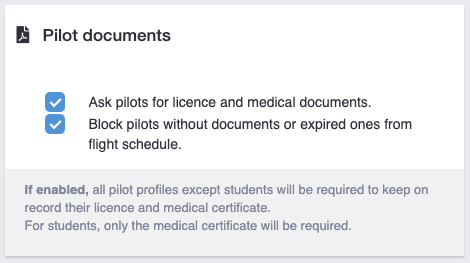
For example; A pilot with an expired license will not be able to publish schedule availability if any of his/her licenses are expired - like shown in the image below.
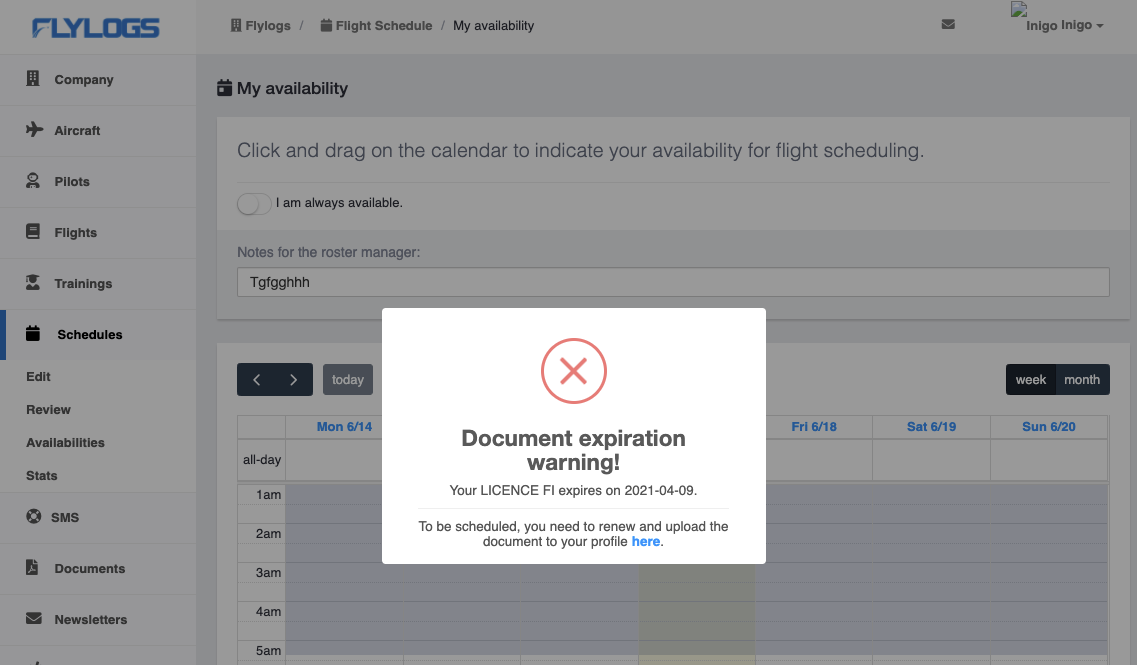
Manager warnings
When managers select any pilot to create a schedule record, Flylogs automatically displays on the right side the relevant information for the crew member.
This includes all certificates, ordered by expiration date.
If any certificates are expired, a visual alert will pop up, and depending on your company settings, it will block the pilot from being scheduled.
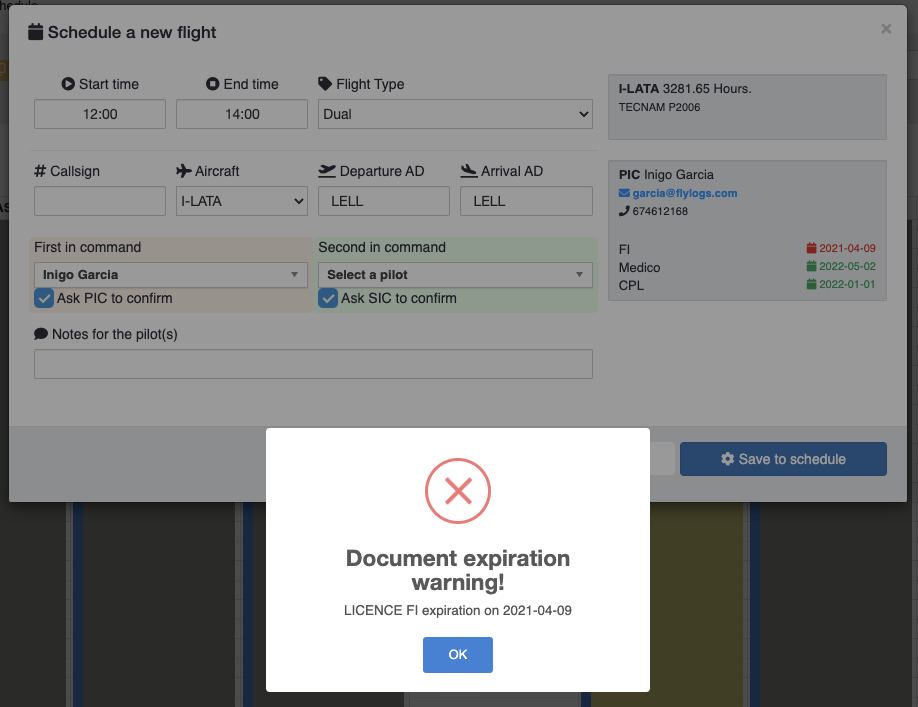
Last updated