Create a flight
Our flight create form has been designed to be clear, easy to use, avoid mistakes and at the same time, be 100% usable on mobile devices.
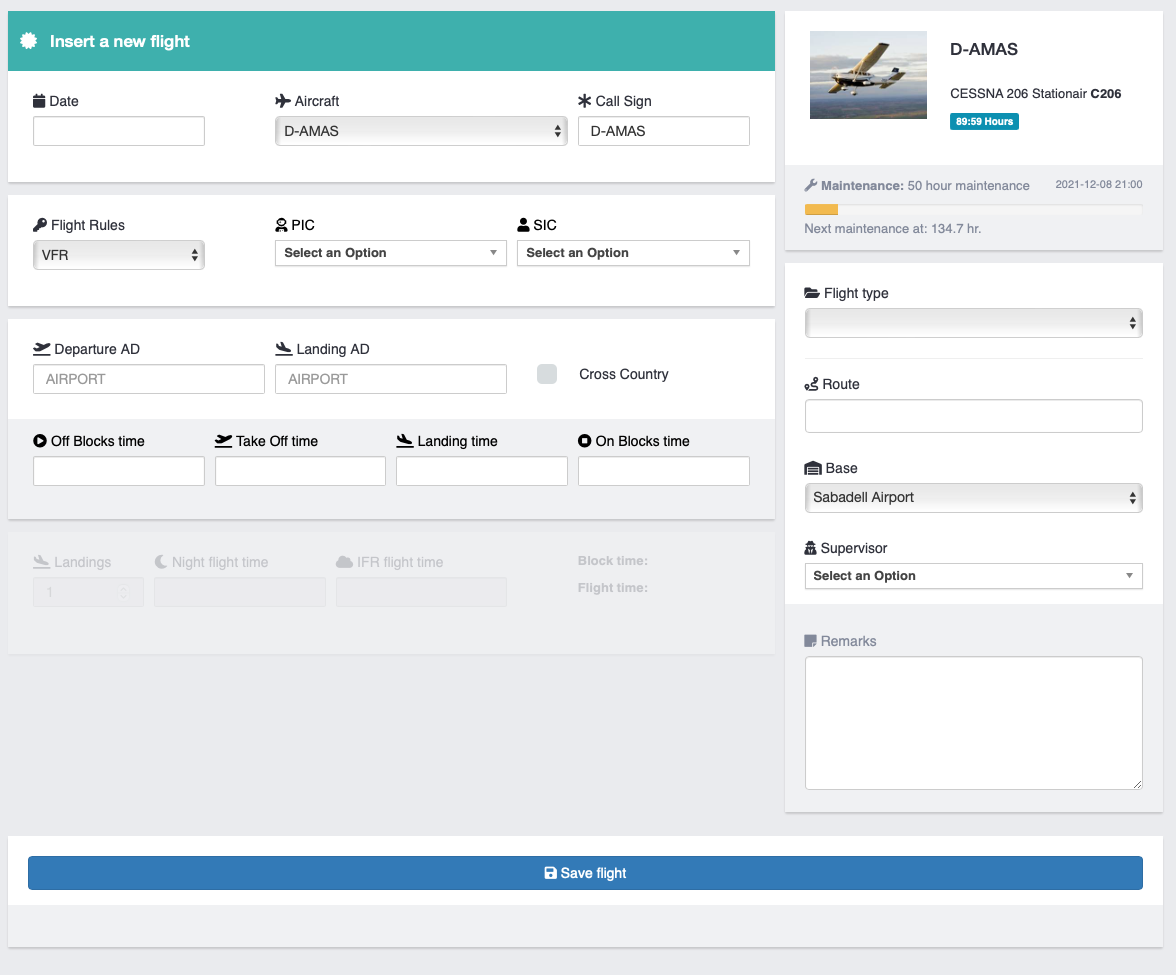
From top to bottom:
Noted with an * are required fields.
* Date of flight
* Aircraft
* Flight Callsign
* Flight rules
* PIC (Pilot in command)
SIC (Second in command or student)
* Departure Aerodrome
* Landing Aerodrome
Cross country
Time fields:
The flight time fields will be only available once the DATE field has a value of today or before.
The time fields can be left blank, but the flight will be saved only as a draft and will not have the option to be confirmed into the logbooks.
Off Blocks time ( in HH:mm format )
Take Off time ( in HH:mm format )
Landing time ( in HH:mm format )
On Blocks time ( in HH:mm format )
UTC vs local time.
The timezone is a setting that the company management can set in the company settings page and affects all time fields across the different Flylogs systems, like Flights, schedules, trainings ...
To view the required timezone in the flight create form, put your mouse pointer on top of the time inputs and the tooltip will display the required timezone.
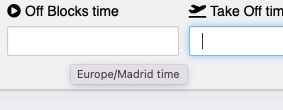
Once the flight times have been entered correctly the following fields will be available:
* Landings (Quantity of landings performed in this flight)
Night flight time (Night flight time in HH:mm format)
IFR flight time (IFR flight time in HH:mm format)
Right column inputs:
* Flight type
Route
Base
Supervisor
Remarks
Last updated